The first license - 40 $, each next - 20 $ .
- payment method
- count license
- price
Picker Builder is bound to the mac-address of the machine.
You can change the mac-address in your personal account.
Video Tutorial
To buy a license, you need:
- Register (You can use your
Google or
Facebook account).
- After you are registered, you can buy licenses here or in your personal account.
- After the payment is complete - in your personal account, fields will appear for entering mac- addresses.
- Download and install the Picker Builder if you haven`t done it yet.
- Get a mac-address by press RMB on the Picker Builder icon on shelf
 or in menu and choose “Get mac-address”
or in menu and choose “Get mac-address” 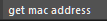
- Press “Copy to clipboard”, go to your personal account and paste it.
- Also you can fill in the field name of your machine - for example - “Work Linux” or “Home Windows”.
- Press “Save changes” .
- You can work offline after the first launch of Picker Builder.